Arturia MiniLab 3
Arturia MiniLab 3
MiniLab 3
Universal music-making controller
Find your own flow and enjoy making music with a plug-and-play MIDI keyboard that does it all. MiniLab 3 gives you easy controls, great-feeling keys, and a fully-integrated all-in-one software package that’s ready to get creative right out the box.
Main Features
Premium Keybed quality
- 25 high quality note velocity-sensitive slim keyboard
Pads & controls
- 2 banks of 8 velocity & pressure sensitive pads with RGB backlighting
- 8 rotary encoders
- 4 sliders
- 2 capacitive touch sensors for pitch bend and modulation wheel
Display control
- Mini display & clickable browsing knob
- real-time feedback on tweaks and controls
Smart features
- Built-in arpeggiator
- Chord mode
- Hold function
- Octave up and down buttons
- Semitone transpose
Software integration
- Seamless integration with all Arturia software instruments, including Analog Lab: select sounds, browse presets and smart-assigned controls
- 1 DAW preset for automatic integration with any major DAWs
- DAW Transport Control with MCU protocol for every other DAWs
- Up to 5 user presets for a totally customizable experience
Connectivity
- USB-C connects to computers and iPad
- MIDI 5-pin DIN output for connection to external instruments, gear
- Control input for pedal: sustain, expression, or footswitch
- USB powered
Size & weight
- Instrument size: 14 x 8.7 x 2 inches (355 x 220 x 50mm)
- Instrument weight: 3.3 lbs (1.5 Kg)
Platform specifications
Windows
- Win 10+ (64bit)
- 4 GB RAM
- 4 cores CPU, 3.4 GHz (4.0 GHz Turbo-boost)
- 3GB free hard disk space
- OpenGL 2.0 compatible GPU
- ARM processors not supported on Windows
Required configuration
- Works in Standalone, VST, AAX, Audio Unit, NKS (64-bit DAWs only).





Apple
- Mac OS 11+
- 4 GB RAM
- 4 cores CPU, 3.4 GHz (4.0 GHz Turbo-boost) or M1 CPU
- 3GB free hard disk space
- OpenGL 2.0 compatible GPU
Work with ASC
- An elegant and simple solution to help you install, activate, and update your Arturia software instruments.
All manufacturer and product names mentioned on this page are trademarks of their respective owners, which are in no way associated or affiliated with Arturia. The trademarks of other manufacturers are used solely to identify the products of those manufacturers whose features and sound were studied during the development. All names of equipment, inventors, and manufacturers have been included for illustrative and educational purposes only, and do not suggest any affiliation or endorsement by any equipment inventor or manufacturer.
Product features
Product features
Materials and care
Materials and care
Merchandising tips
Merchandising tips
Share